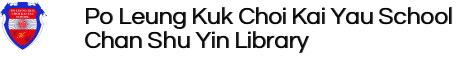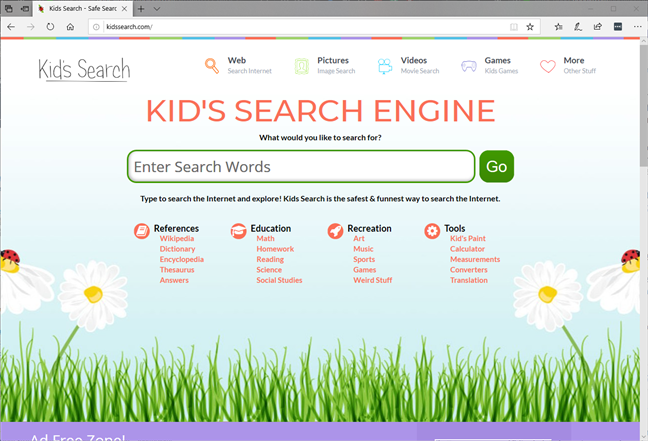Kid Safe Search Engines
Special Purpose Search Engines Perfect for Young Students
It is inevitable that today’s students are going to use Internet search engines from time to time. But the Internet has safety issues and content that are inappropriate for younger students. Fortunately, there are plenty of good kid-focused search tools available, you only need to know where to find them (and now you do)! These search environments are safer and more appropriate for kids than the traditional adult search engines.
It is inevitable that today’s students are going to use Internet search engines from time to time. But the Internet has safety issues and content that are inappropriate for younger students. Fortunately, there are plenty of good kid-focused search tools available, you only need to know where to find them (and now you do)! These search environments are safer and more appropriate for kids than the traditional adult search engines.
1. KidsSearch.com
KidsSearch.com is a web search engine for children that is based on Google. It uses Google's Safe Search algorithms and filters to block inappropriate content from showing up in your child's searches. It also offers a link catalog that only contains links to web resources that have been peer-reviewed for having only appropriate content. KidsSearch.com is run by a non-profit group made of volunteers and funded by donations, trying to make the internet safer for children. With that being said, another great thing about KidsSearch.com is that it does not use advertisements which could show your children content that is not suited for them.
2. Kidtopia.info
Link: www.kidtopia.info
Kidtopia.info is a web search engine created by school librarians for elementary school students, but also for their teachers. Its aim is to offer search results with only websites that were recommended by teachers, librarians, and library and educational consortia. Kidtopia.info is a custom search engine powered by Google and returns results from selected websites, which means that your children should get only appropriate content. Kidtopia.info does not use advertisements to generate revenue and funds itself from donations. However, the downside is that Google's custom search might show ads in the search results.
Setting up Google for Safe Search
Last, but by no means the least, if you are one of those parents who prefer introducing the real world or serious stuff to your kids without ‘kiddy’ elements, you may want to consider using the Google search engine’s SafeSearch mode. The SafeSearch option in Google enables you to prevent possible adult contents from entering into your kid’s search list. While there is no filter that is absolutely safe or accurate, SafeSearch will still help you avoid most adult materials.
This can be turned on or off by three simple steps:
1. Visit the Search Settings page.
2. In the "SafeSearch filters" section, check or uncheck the box next to "Turn on SafeSearch."
3. Click Save at the bottom of the page.
Last, but by no means the least, if you are one of those parents who prefer introducing the real world or serious stuff to your kids without ‘kiddy’ elements, you may want to consider using the Google search engine’s SafeSearch mode. The SafeSearch option in Google enables you to prevent possible adult contents from entering into your kid’s search list. While there is no filter that is absolutely safe or accurate, SafeSearch will still help you avoid most adult materials.
This can be turned on or off by three simple steps:
1. Visit the Search Settings page.
2. In the "SafeSearch filters" section, check or uncheck the box next to "Turn on SafeSearch."
3. Click Save at the bottom of the page.